There are two ways to access Canvas on an APS iPad:
- Use the Canvas app on the iPad. Click here for directions to login to the Canvas app.
- Through the Safari app (browser): Click here for directions to login to Canvas in a browser. Note: Canvas may also be accessed on a laptop: open a browser (Chrome is preferred), go to the school’s website and click on the Canvas icon to login.
- Please note that the Canvas layout is very different in the Canvas app and in a browser.
- In the app the Global Navigation icons are along the bottom of the screen.
- In a browser the Global Navigation icons are along the left side of the screen.
- There are two scenarios where the Canvas app is preferred to Canvas in a browser: a) the assignment requires the student to write and draw on a PDF and b) the student wishes to record an audio or video clip as a response to a discussion, assignment or in an inbox Canvas email to a teacher.
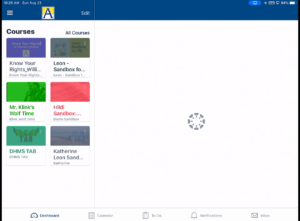 |
|
|
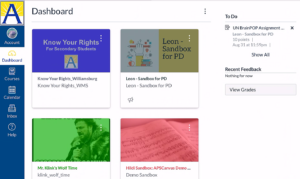 |
For more information see:
 Contact
Contact  Calendars
Calendars Careers
Careers Engage
Engage  District
District


