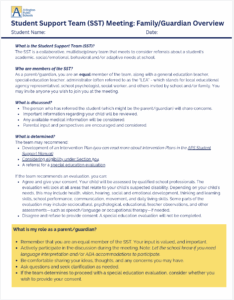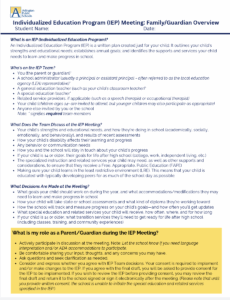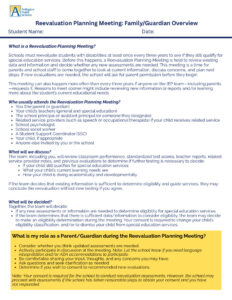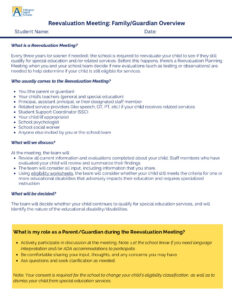We’ve recently launched a new feature in Synergy, the system APS uses to manage special education documents. This new feature introduces the option to use electronic signatures, which can make things easier for parents and school staff. Your special education team is not required to seek electronic signatures for participation or consent, nor are you required to provide an electronic signature.
- What is the Electronic Signature Option?
You now have the option to sign certain special education documents electronically. This means you can use your computer or phone to sign instead of using pen and paper. But, it’s entirely up to you if you want to use this feature or stick to the traditional way of signing documents.
- When Can You Use Electronic Signatures?
Electronic signatures may only be used when you have been informed of your options for providing your signature, and you choose to use the electronic signature feature. Electronic signatures are now available for:
- Virtual Individualized Education Program (IEP) Meeting Participation
- IEP Consent
- Medicaid Consent
- How Does it Work?
Participation SignaturesIf the IEP meeting is held in person, everyone will be asked to acknowledge their participation in the meeting by signing a paper copy to document their attendance. If the IEP meeting is online, you’ll be asked if you want to sign electronically or with a written signature on a paper copy. It’s your choice, and you decide how you want to do it. Consent SignaturesIf you opt to provide an electronic signature, you’ll receive a ParentVUE notification with a link to review the document PDF and provide your signature. Note: You must activate your Parent VUE account to use the electronic signature feature. (You can use this link to learn more about Parent VUE and watch a short video tutorial).
- What if I am not ready to sign, or disagree with the IEP?
If you are not ready to sign the IEP, that is ok. Just let your case carrier or Student Support Coordinator know. Once you are ready to provide your consent, let your case carrier know whether you prefer to provide your consent signature on paper or electronically.
- What if I need documents translated?If you need documents translated, let your case carrier or Student Support Coordinator know, and they will submit the documents for translation. An electronic consent signature request will not be generated before documents are translated.
- What if I receive an electronic signature request by mistake, or if I decide I need more time to sign?
Contact your case carrier or Student Support Coordinator to recall the signature request. (NOTE: If you are using the ParentVUE app, you will be able to navigate ParentVUE if a signature request has been issued. However, If you are accessing ParentVUE via a browser, you will need to switch to the app to access ParentVUE features until the signature request has been recalled.)
- What if Electronic Signatures Don’t Work?
If there are any issues with the electronic signature feature during the meeting, or you can’t access it, we’ll make sure you can sign with a pen and paper. Need Help?If you have any questions about this or need help, you can reach out to your case carrier or Student Support Coordinator.
Here are some visuals to help you navigate electronic signatures through the ParentVUE app or your web browser.
 Contact
Contact  Calendars
Calendars Careers
Careers Engage
Engage  District
District